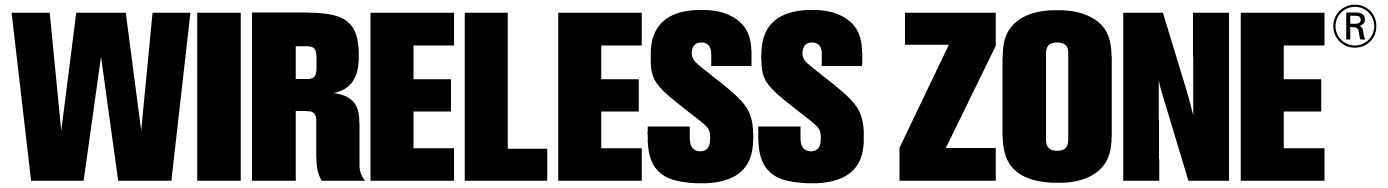Spring isn’t just for cleaning out your closet—it’s also the perfect time to refresh your smartphone! Over time, our devices accumulate clutter, slowing them down and draining battery life. A little digital decluttering can go a long way in improving performance and keeping your phone running like new. Follow these simple steps to spring clean your smartphone and get the most out of your device.
1. Clear Out Unused Apps
Take a look at your home screen—how many apps do you actually use? Unused apps take up storage and can even run in the background, draining battery life. To remove them:
- On iPhone: Press and hold the app icon, then tap Remove App > Delete App.
- On Android: Press and hold the app, then drag it to Uninstall or tap App Info > Uninstall.
- If you’re unsure about deleting an app, check your Settings > Storage to see which ones take up the most space.
2. Declutter Your Photos and Videos
Our photo libraries quickly fill up with duplicate shots, screenshots, and blurry images. Free up space by:
- Deleting unnecessary photos and videos.
- Using a cloud service like Verizon Cloud, Google Photos, or iCloud to back up your favorites.
- Compressing or transferring large files to an external storage device.
3. Organize Your Home Screen
A messy home screen makes it harder to find what you need. Try:
- Grouping similar apps into folders (e.g., Social Media, Shopping, Work).
- Moving frequently used apps to the first page for easy access.
- Enabling Dark Mode to reduce strain on your eyes and save battery life.
4. Clean Up Your Messages and Emails
Text messages, email chains, and spam folders take up storage without you realizing it.
- Delete old conversations, especially those with large media files.
- Unsubscribe from spam emails and newsletters you no longer read.
- Empty your Trash and Junk folders in your email app.
5. Boost Battery Life and Performance
A slow phone can often be fixed with a few simple adjustments:
- Update your software: New updates improve security and performance.
- Reduce background activity: Close apps running in the background.
- Adjust battery settings: Enable Low Power Mode (iPhone) or Battery Saver (Android) when needed.
6. Clean Your Phone—Literally!
Your phone is one of the most touched objects you own—so it collects plenty of dirt and germs.
- Wipe down your screen and case with a microfiber cloth and a gentle cleaning solution.
- Use a soft brush or compressed air to remove dust from ports.
- Replace your screen protector if it’s scratched or cracked.
7. Upgrade Your Device or Accessories
If your phone is still lagging despite a deep clean, it may be time for an upgrade. Verizon offers great trade-in deals on the latest smartphones and accessories to enhance your device experience.
Ready for a Fresh Start?
Spring cleaning your phone helps improve performance, extend battery life, and keep your device clutter-free. If your phone needs an upgrade, visit your nearest Wireless Zone location to explore the latest deals on smartphones, accessories, and Verizon plans.
Find your nearest store today and give your device a fresh start!