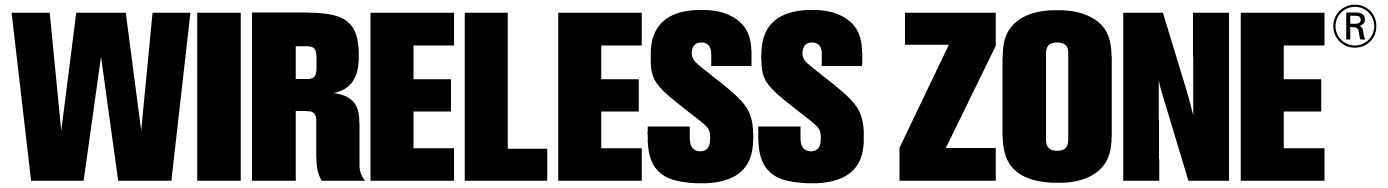Over the years, our smartphones have been able to hold more and more gigabytes of information, so cleaning them out is a task that often gets forgotten. With a few simple steps, you can clear the extra clutter from your phone to get organized and have it running smoothly.
Let’s get to work.
- Identify apps on your phone you don’t use anymore. A good rule of thumb is if it hasn’t been opened in at least three months, delete it.
- If the app has any personal information on it, go in and clear out as much personal info as you can before closing the account and deleting it.
- iPhones have a handy setting that lets you offload apps that you haven’t touched in a while. This allows them to stay on your home screen but not take up any storage. Whenever you do want to open an offloaded app again, it will take a few seconds to download back onto your phone and then you’re good to go!
- Organize your home screen by sorting similar apps into folders.
- Clear the cache on your internet browser.
- Delete old contacts you haven’t talked to in a few years.
- Go through your messages and get rid of old text conversations from a few years ago you don’t need anymore.
- Do that software update you’ve been putting off.
- Review your phone’s location settings. Do all the apps that currently have access really need it?
- Make sure your passwords are secure. If your password is some form of your name, birthday, street name, pet name, etc., it’s not very secure.
- For an extra layer of security, turn on two-factor authentication whenever you have the option.
- Two-factor authentication is a more secure way to allow access to important accounts with sensitive information, like your email. A unique code will get texted to your phone. You will gain access to your account only after you’ve entered in the username, password, AND the code.
- Go through and clean out your camera roll, especially the screenshots and videos section. Are you really going to rewatch that 15-second video you took at a concert three years ago where you can clearly hear yourself singing off-tune in the background?
- Use a cloud service to back up and keep your photos safe. Plus, this will free up some space on your device. Check out iCloud, Verizon Cloud, or Google Photos.
Other Digital Cleaning Tips
- Take a look through your friends list and purge on Facebook, Twitter, Instagram, etc. Unfriend people who you haven’t interacted with in years.
- List out all of the services you’re paying a monthly subscription fee for and reevaluate.
- Clean up your computer desktop. Put all the random files cluttering your desktop in folders where they belong, then drag the rest in the trash.
- Empty your downloads and trash folder. (Make sure nothing important is in there before you permanently delete!)
- Scroll through your inbox. Unsubscribe from newsletters and companies you haven’t bought from in a few months. Don’t be afraid to go a little crazy here. Remember you can always resubscribe.
- Back up important photos or documents in an external hard drive or cloud.
Check out the settings and storage area in your phone. Your smartphone may have suggestions on how to save space and can make the process go even quicker! To ensure that this task doesn’t get too daunting, you should try and clean out your phone about every six months. Got any other tips to cleanse your digital life? Let us know in the comments.
And when you’re ready to upgrade your phone, stop into your local Wireless Zone® and ask our knowledgeable wireless reps about all our deals.