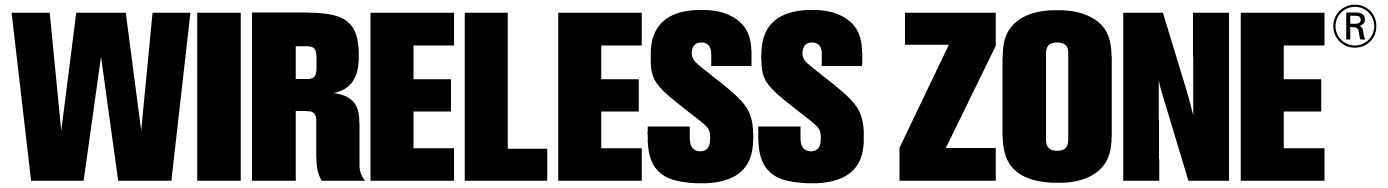With the new Samsung Galaxy S20 5G UW coming to Verizon in June, the revolutionary camera features might be making you want to switch and try something new. The thought of changing to a different brand of smartphone can seem daunting, especially if you’ve been with the same type for over a decade. These days, switching from smartphone to smartphone has become so simple for you to do at home! Check out how.
Samsung Smart Switch
With Samsung’s Smart Switch app, you can transfer all your current smartphone’s photos, contacts, apps, and more to a new Galaxy with just a few taps. You can transfer this content with a PC, Mac, Android phone, or iOS device. To see the full list of compatible devices with this app, click here to visit Samsung’s website. Plus, this does not override your data on your current device, so all your important memories and connections will remain secure.
How does it work?
Choose what you want to send over to your new phone, down to the home screen and settings. No matter which way you are most comfortable transferring, Samsung can probably support it: wirelessly, with a USB cable, SD card, or your PC/Mac. If you have a newer smartphone, transferring wirelessly will probably be your quickest option.
Once you have selected everything you want to have on your new phone, start the transfer and the app will work its magic. If you are switching from an iOS phone to Galaxy, some of your apps may not have an exact match in the Google Play Store, so the app will suggest similar replacements. For more information on Smart Switch, click here.
To learn all about Samsung’s newest smartphone in the Galaxy lineup, the S20 series, click here. Will you be getting the Galaxy S20 at your local Wireless Zone® when it launches on June 4?