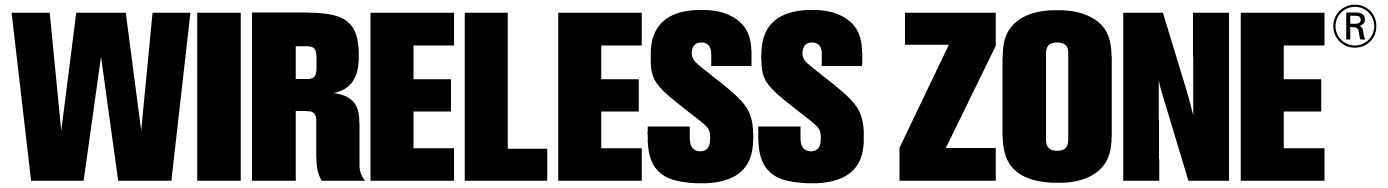The first day of spring probably felt a little different this year with so many of us practicing social distancing. However, this extra time and desire to be active may have you feeling extra motivated to give your house the thorough deep spring clean it’s been needing.
Sound daunting? Let’s start small and with your phone.
Should I clean my phone?
It’s no secret that your phone is dirty. You touch it about 2,000 times a day and put it down all over the place, so it’s inevitable that germs will get on it. Of course, your best defense against germs getting on anything is washing your hands; if you’re not keeping up with other good hygiene practices regularly, cleaning your phone won’t really help. That said, you probably have other things to do during the day and can’t constantly wash your hands even if you wanted to.
However, if you are worried about germs on your device there are some things you can do. (And let’s face it – can you remember the last time you sanitized your phone? Me neither.) Apple recommends using a soft, lint-free cloth. To disinfect, you can gently use a 70% isopropyl alcohol wipe on hard, nonporous surfaces of their products like keyboards, displays or exterior surfaces.
Okay, you’ve done well this far, let’s tackle the rest.
…but I don’t want to clean…
Finding the motivation to start cleaning is the hardest part. Luckily, there’s an app for that. Both the iOS and Google app stores have plenty of free and paid apps to help you organize, make to-do lists and stay accountable.
For example: “Todoist: To-Do List, Tasks & Reminders“
Feeling overwhelmed with the mountain of tasks you want to accomplish? The Todolist app helps you organize and prioritize. Plus, it allows you to set daily goals and visualize productivity.
You can download Todoist for iOS and Android.
Does it spark joy?
Marie Kondo rocketed to fame after her Netflix show had the entire world purging their house last year. With some extra time on your hands, it’s a great chance to make a big pile of all your belongings and ask yourself, “Does this spark joy?” Kondo’s tips don’t just have to apply to your closet – use this time for a digital cleanse as well: Get rid of unused apps, move your photos to the cloud, and clear out that inbox.
Back to the closets. So now you have a big pile of things you don’t want sitting on your bed. Now what? Facebook has a marketplace where you can list items for people in your area to view and purchase. It’s similar to Craigslist, but it’s attached to your Facebook profile. Poshmark is another app that lets you list your items for sale. While you have to meet with people in person when you sell things on Facebook Marketplace, Poshmark allows people to buy your items online and you ship it to them directly. Your local thrift store or shelter would also gladly welcome some donations.
Cards and papers can accumulate and take up a lot of extra space pretty quickly. Many of us want to get rid of some clutter but are afraid of getting rid of too many precious memories. Try using the camera app on your phone or tablet to take pictures of cards and letters and keeping the images in a special online folder. Then you can recycle the papers and still look back on the memories later while saving some extra space in your closet, nightstand, or wherever else you choose to hoard your cards.
What tips do you have for spring cleaning? Share any tips and tricks below – from apps you use, ways to stay motivated or commonly forgotten items that need to be cleaned. Let’s hear them!
Are you in need of some extra motivation? You could, for example, promise to treat yourself to a new tech device from Wireless Zone® if you get stuff done. Cleaning is hard work, and we think you totally deserve a reward for it.